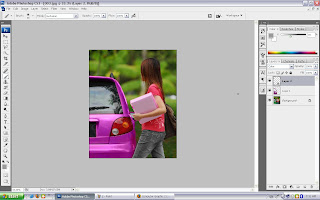Assignment 1 Title: Printout Postcard for the theme “Malaysia, Truly Asia”.
Project Start Date: 22 November, 2008.
Project Finish Date: 28 November, 2008.
Project Manager: Sharleen Low Chia Ching
HP: 016-9434575
Email: mcg1014.1071117048@gmail.com
Website: http://mcg1014-1071117048.blogspot.com/
Project Objective:
Students are to create a multi-cultural event for a post card. The theme would be “Malaysia, Truly Asia” which is the official slogan for Malaysia Tourism. Students are to show the multi-cultural aspects of Malaysia culture or life as a positive feature to attract tourist into this country.
Approach:
To create the postcard, I'm using Adobe Photoshop CS3 to create it by using the tools i had been learned in the tutorial video clip such as drag images,crop images,magnetic lasso tool,adjust the new layer & more.
Actually I have a lot of images that I had been searched from google & yahoo. So I'm still considering which to use. But now,i have KLCC, fireworks and multicultural images and etc. So,I'll choose the best & the most suitable images to create the postcard.
In the process to create postcard,I'll use effects more such as gaussian blur and lens flare to makes the postcard looks more realistic. Besides, I'll use text tools which is wrap text to create text on the postcard and edit the text until it get a better look from using normal text tools.
I have the idea to create the postcard when I went to malacca last saturday. I saw the eyes on malacca so it's quite suitable & attractive. and I also ask idea from my friends and they did agreed with my idea and I decided to add up some multicultural images. Hence, I had made lots of research from internet by search those layouts that is suit for those images that I decide to put inside my brand new postcard.
Roles and Responsibilities:
To create the postcard,I had spent lots of time to do research on Malaysia,Truly Asia to create a brand new & attractive postcard that can attract tourist come to Malaysia. I also edit all the images and redo again & again until the images suitable put in the new postcard. I also resposible to print it put and summit the assignments before this coming friday.
Comment:
Actually, I'm not good enough using photoshop and this's my 1st time using it. So i have to spend more time to explore all the tools and I guess I understand the printing requirements so I just need to spend more time to do the postcard and pretty lack of idea but will try my best to do the best postcard that I can.