finally finished my tut 2
but actually i can post my blog earlier than this
because i had did wrong tut by using wrong picture
i thought we suppose follow the picture that been using in the video clip but actually not!!!
but nevermind,because i can learn more about techniques of coloring and converting mode and create new fill in the new layer especially using the hue/saturation.
how great this sem i'm learning photoshop.
hahahaha XD
but actually i can post my blog earlier than this
because i had did wrong tut by using wrong picture
i thought we suppose follow the picture that been using in the video clip but actually not!!!
but nevermind,because i can learn more about techniques of coloring and converting mode and create new fill in the new layer especially using the hue/saturation.
how great this sem i'm learning photoshop.
hahahaha XD





____________________________________________________________________
the real tut 2 is here..haha XD


step 1,add a new layer & change the mode from normal to colour.
then i use the paint brush tool & choose purple color to color the car,and also using left right square to adjust the paint brush size
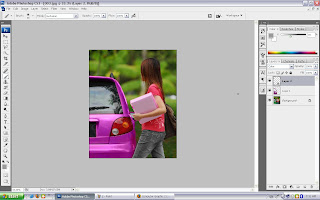
then i use the paint brush tool & choose purple color to color the car,and also using left right square to adjust the paint brush size
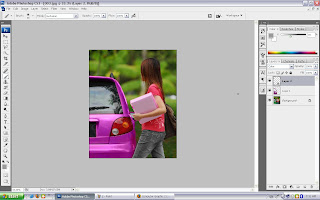
step 2,using the same techniques color the jeans to grey color by using grayscale slider

step 3,again change the shirt from red color to green color and edit the color of the file she holding too.

end of my works
what i had learned in this tut is the techniques of coloring using paint brush and also the create new fill in the new layer especially using the hue/saturation.coloring makes the picture perfect.

2 comments:
Now do assignment 1... where is assignment 1...you want 10% or 0%...:-0)
sir,on the progress..
will be finished before this friday
i don't want 0%.. ='(
now on the high speed to completing it..
Post a Comment